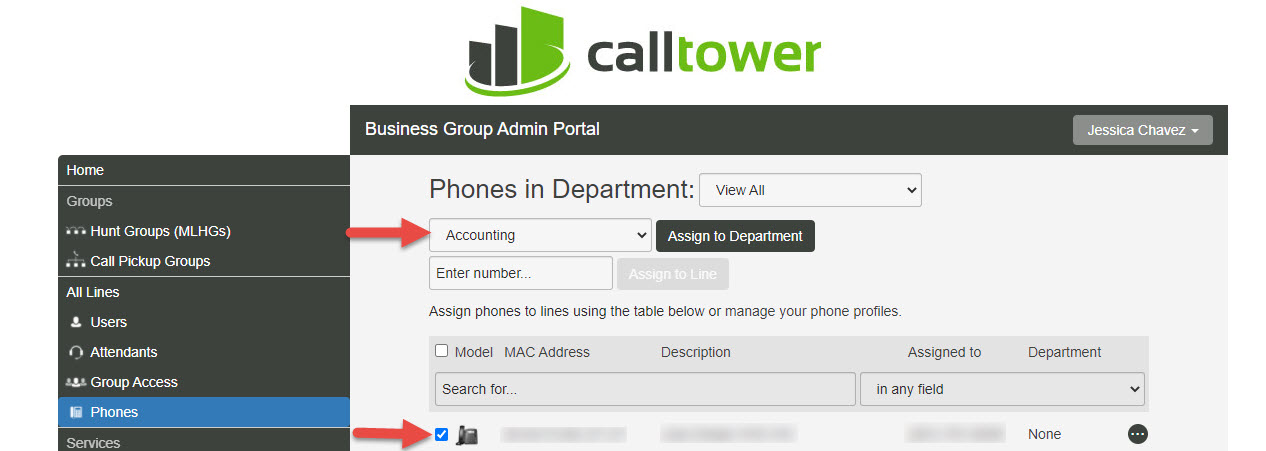CT Cloud Voice Admin - Assign A Phone To A Department
Assign a Phone to a Department
To assign a Phone to a new Department:
- Select one or more Phones by checking the checkbox next to each phone you want to change, or select all Phones with the top checkbox.
- Select the destination Department using the Select Department dropdown menu.
- Click the Assign to Department button to make the change.