OnDemand - Deleting a User
On Demand - Deleting a User
This article is specific to PGI On Demand (GloablMeet Audio).
Once logged into sound-connect.conferencinghub.com with your admin log-in, follow the steps below.
On the Administration menu, select Client Management and Search For A Client
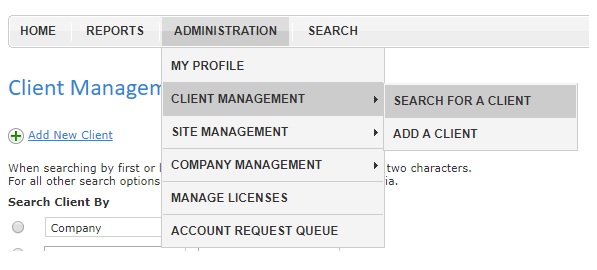
Look for the customer either by First and Last Name, by Email, or by Client #.
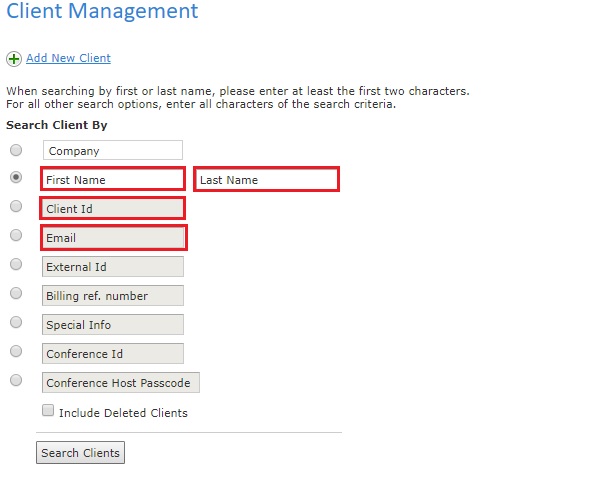
Once the customer is found, click on the red circle with the x.
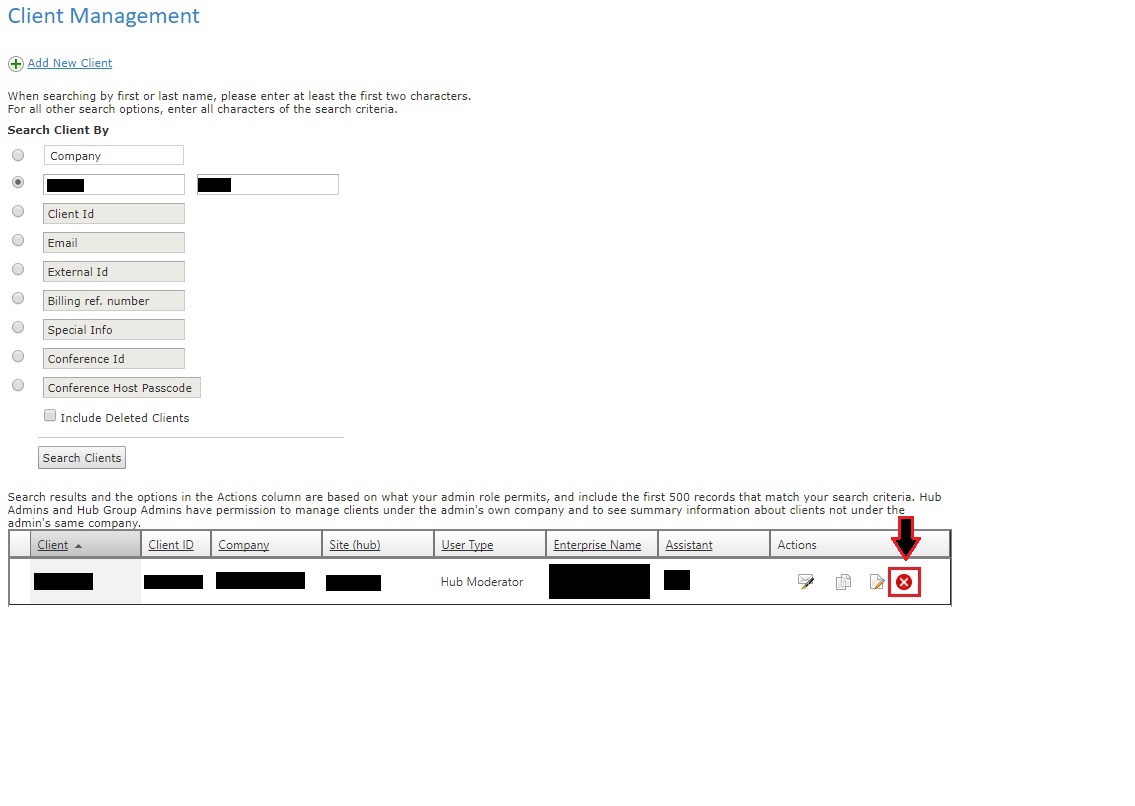
A prompt will appear asking if you are sure you want to delete the account.
Choose Yes or No.
When you click yes another prompt will appear asking for the reason you deleted the account. Enter in whatever you are needing to say.
Once the account has been deleted, send an email to tickets@sound-connect.com informing them the first and last name of the user you removed.
