Skype for Business enable/disable delegation/team call
Skype for Business enable/disable delegation/team call
In order to schedule Skype for Business meetings on behalf of someone, delegation rights need to be set in Skype for Business. When delegation rights have been set, the delegate can answer calls on behalf of the delegator.
When simultaneously ring "My team-call group" is selected, all users configured in the team-call group will be called.
Process
- Selecting Call Forwarding Settings at the bottom of the Skype for Business client
- Select Edit my team-call group members or Edit my delegate members.
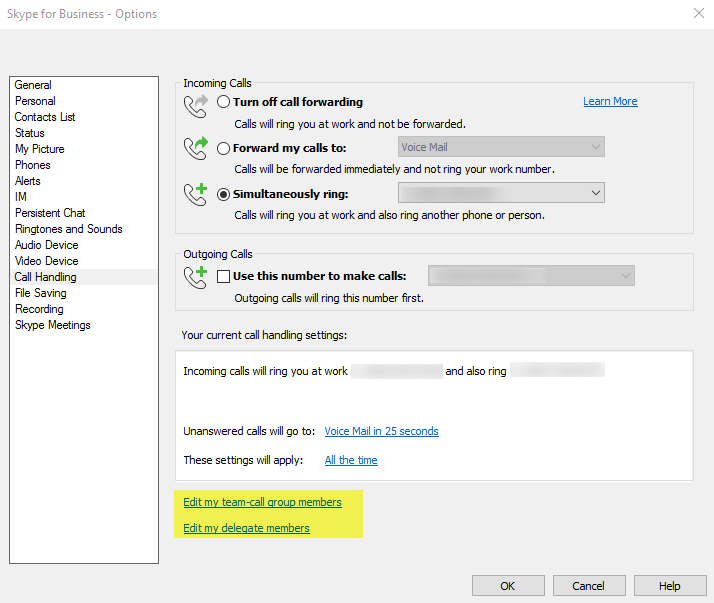
Video:

