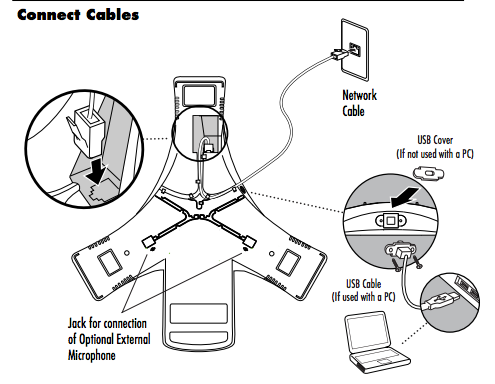Get Connected - CX3000 Series
System Requirments and Quick Setup Steps to get you connected.
System Requirements
The following are the minimum software and hardware requirements:
- Ethernet connection
- Access to AC power or Power Over Ethernet (PoE)
- Network access to Microsoft® Lync™ Server 2010 or later To use the Better Together USB connection to a computer, Microsoft® Lync™ 2010 or greater must be running on the computer and there must be a spare USB port.
Setup
- Connect the Ethernet cable as shown below.
- Connect the AC power supply, if not powered via the Ethernet cable.
- Connect USB cable or use USB cover.
- Follow the instructions provided on the LCD display to sign in, configure and use the phone.
- For more information, go to http://www.polycom.com/support/voice/cx/cx3000.html, or contact your system administrator.