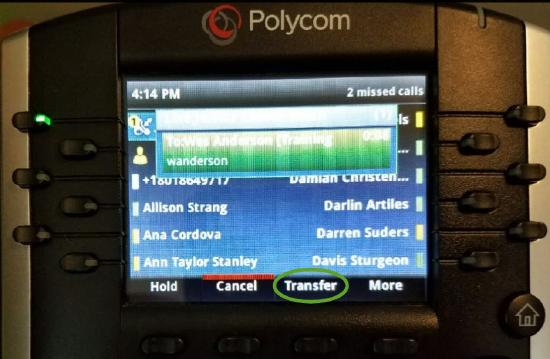How to Transfer with a Side Car-VVX410
Transferring a incoming call to a contact on the side car:
When an incoming call displays on your VVX 410 phone, select "Answer" OR select your headphone button OR pick up the handset

If the call is to be transferred, select "Transfer," then select "Lines"
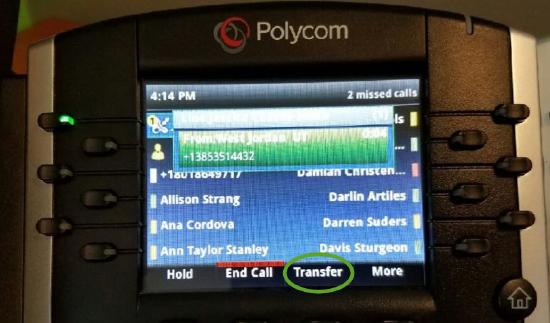
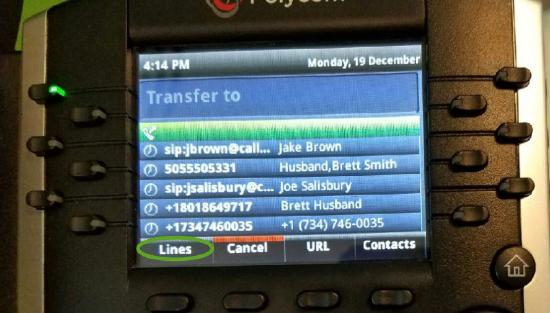
Select a person on your side car list:
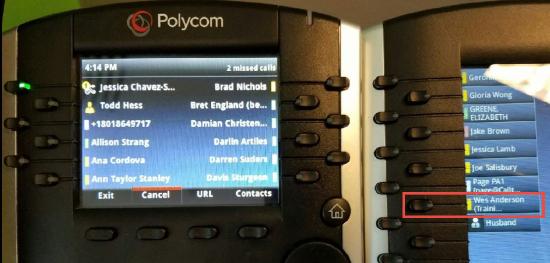
If you are doing a blind transfer, you just have to select the contact and the transfer will be completed.
If you are doing a Consult transfer, you will then talk with the person, make sure to inform them to stay on the line, then select "Transfer" to complete the call.