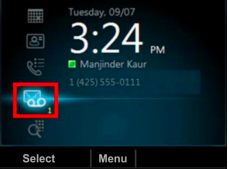Checking Voicemail - CX600 Series
If you have new voicemail, the number of messages displays below the voicemail icon on the Home screen.
To check your voicemail:
- On the Home page, select
 , or press and hold 1 on the keypad. The voicemail screen displays with a list of contacts who have left messages.
, or press and hold 1 on the keypad. The voicemail screen displays with a list of contacts who have left messages. - Select a contact and select Play. The contact’s voicemail message plays.