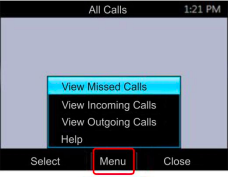View Call Logs - CX3000 Series
You can view a history of incoming, outgoing, and missed calls on Call Logs screen.
To view call logs:
- From Home, select the Call Logs icon
 .
. - From the All Calls screen, select Menu and select the call log you want to view.
- For example, select View Missed Calls, as shown next. The chosen call list displays.