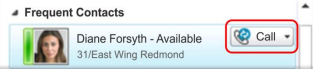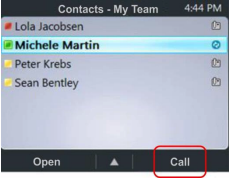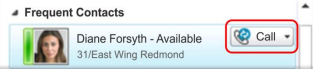Skip to main content
You can make phone calls in the following ways:
- Pick up the handset and dialing a contact.
- Call a contact from the Contact screen.
- Call a contact by searching for a contact using the keypad.
- Call from the Lync client on your computer.
To call from the Contacts screen:
- From Home, select the Contacts icon .

- From the Contact Groups screen, select the group of a contact.
- Select a contact, and select Call, as shown next.
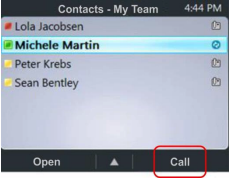
To call by searching for a contact:
- Enter your contact’s name or phone extension using the phone’s keypad.
- To enter a contact’s name, press the numbers on the keypad that correspond to the letters in your contact’s name.
- For example, press 8669*76484 to enter the name Tony Smith using the star key (*) for the space between the first and last name.
- When you find your contact, select Call.
To call from Microsoft Lync:
- Open the Lync client on your computer, select a contact or search for a contact by name.
- Click Call next to your contact’s name, as shown next. The call displays on your phone and in the Lync client.