MS Teams - Send an Emoji - GIF - Memes or Sticker
Send an emoji:
Desktop:
Emoji are a great way to add some fun into your communication! To send an emoji in a message, click Emoji beneath your compose box. From the emoji gallery, select the emoji you want or do a keyword search at the top of the gallery to find something specific. Once you've selected the perfect smiley face, all you have to do is click Send
beneath your compose box. From the emoji gallery, select the emoji you want or do a keyword search at the top of the gallery to find something specific. Once you've selected the perfect smiley face, all you have to do is click Send  .
.
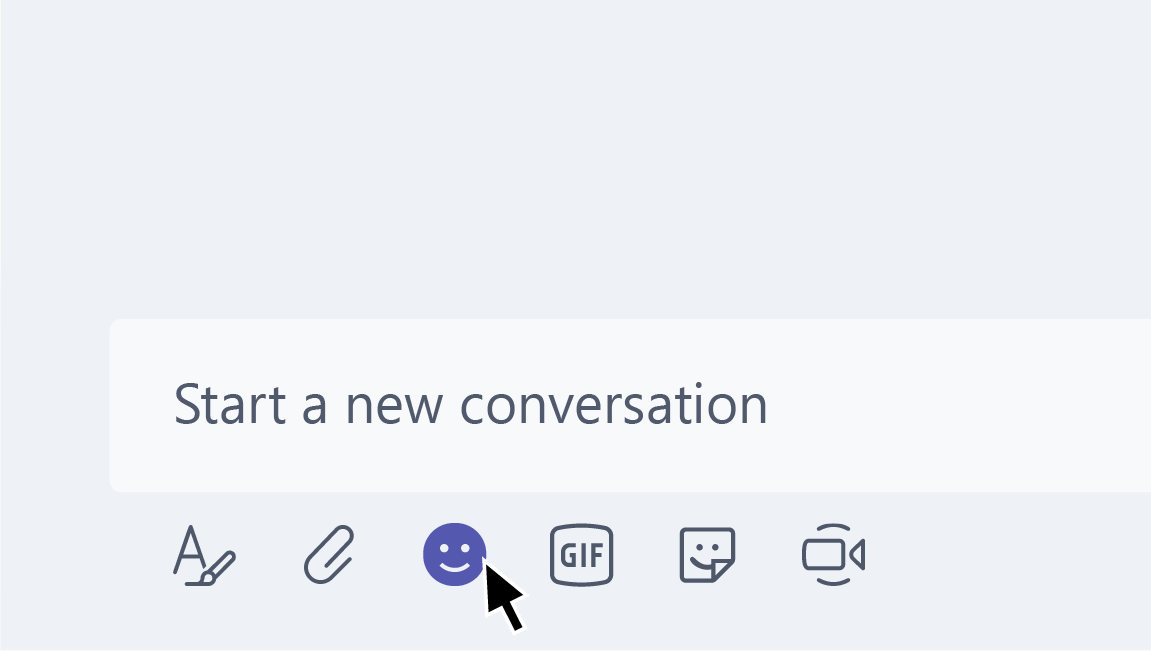
iOS:
To add emoji to your messages, use the desktop or web app.
Android:
To send an emoji in a message, tap Emoji  beneath your compose box.
beneath your compose box.
Send a GIF:
Desktop:
To send an animated GIF in a message or a channel conversation, just click GIF  beneath your compose box. Use the search bar at the top of the window to look for something specific (like "cats playing piano") or browse the collection of popular GIFs.
beneath your compose box. Use the search bar at the top of the window to look for something specific (like "cats playing piano") or browse the collection of popular GIFs.
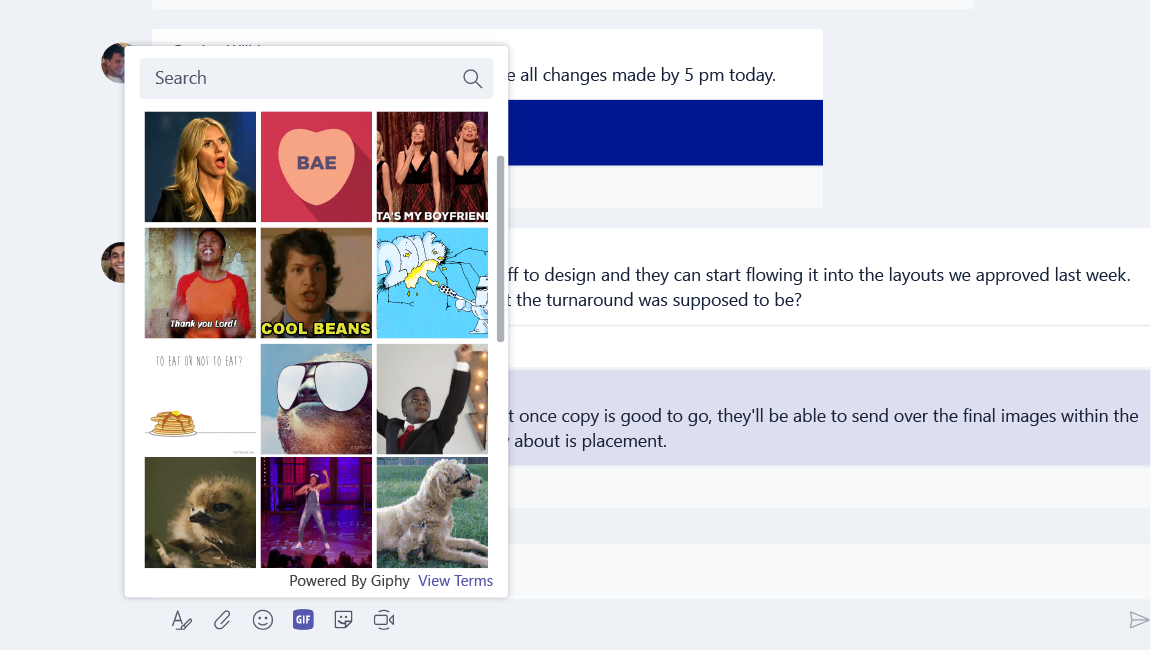
Mobile:
To send an animated GIF in a message or a channel conversation, just click GIF  beneath your compose box. Use the search bar at the top of the window to look for something specific (like "cats playing piano") or browse the collection of popular GIFs.
beneath your compose box. Use the search bar at the top of the window to look for something specific (like "cats playing piano") or browse the collection of popular GIFs.
Send a meme or sticker:
Desktop:
To send a meme or sticker in a chat or channel, click Sticker  beneath your compose box. If you click Popular, you'll see a collection of the most commonly used memes and stickers. Memes shows you the entire meme library, or you can browse different categories of stickers. After you find the one you want, add captions, click Done, and then Send
beneath your compose box. If you click Popular, you'll see a collection of the most commonly used memes and stickers. Memes shows you the entire meme library, or you can browse different categories of stickers. After you find the one you want, add captions, click Done, and then Send  .
.
Search for a meme or sticker
Click Sticker  beneath your compose box. Once you're inside the memes and stickers collection, click Popular. From there, you can enter a search term (like "Grumpy Cat" or "office") into the box at the top to find memes and stickers matching that description.
beneath your compose box. Once you're inside the memes and stickers collection, click Popular. From there, you can enter a search term (like "Grumpy Cat" or "office") into the box at the top to find memes and stickers matching that description.
Customize a meme or sticker
Click Sticker  beneath your compose box and pick the meme or sticker you want. Type the text you want into the caption boxes and click Done. Your new (hilarious) caption appears in the meme or sticker, and all you have to do is click Send
beneath your compose box and pick the meme or sticker you want. Type the text you want into the caption boxes and click Done. Your new (hilarious) caption appears in the meme or sticker, and all you have to do is click Send  .
.
Mobile:
To send custom memes or stickers, use the desktop or web app.
