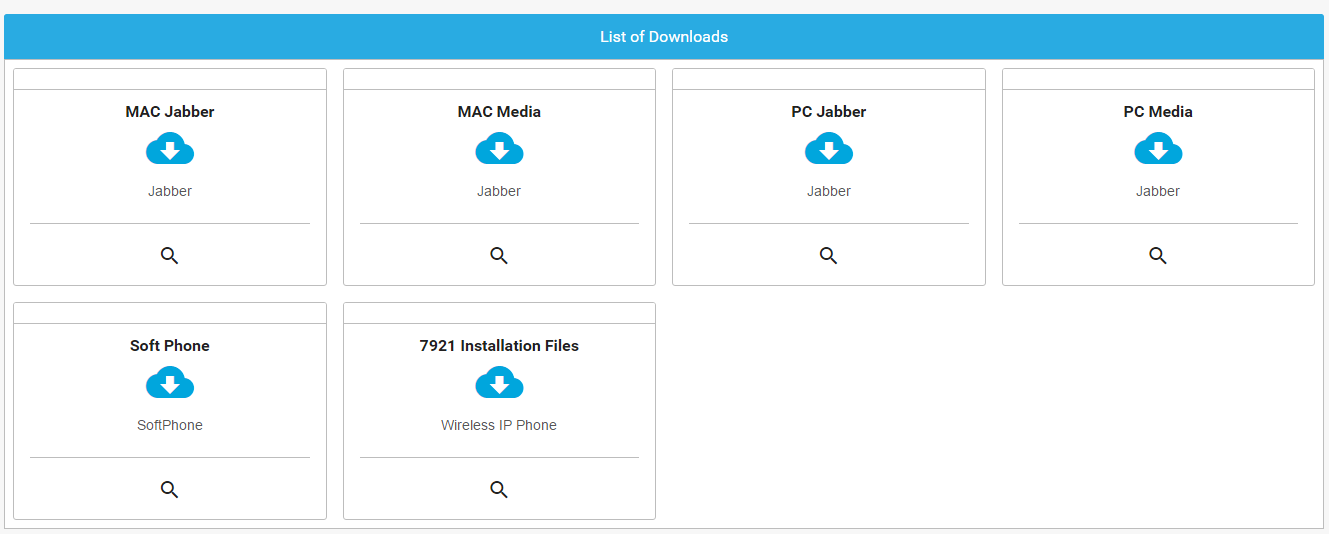Cisco Jabber - Download
Instructions
Step 1. Log into the User Portal and click on "Downloads" in the menu on the right of the screen.
(Note: If you don't see the menu as displayed, click on the arrow to the right of "CONNECT:USER" to expand the menu.)
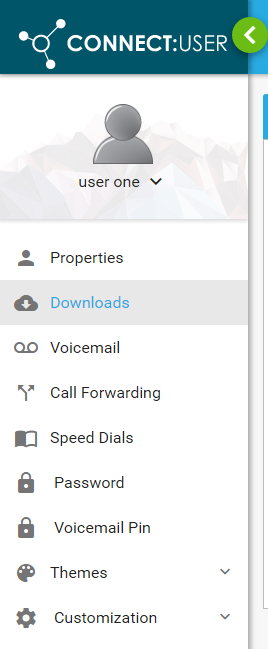
Step 2: From the "List of Downloads" select your required download option.