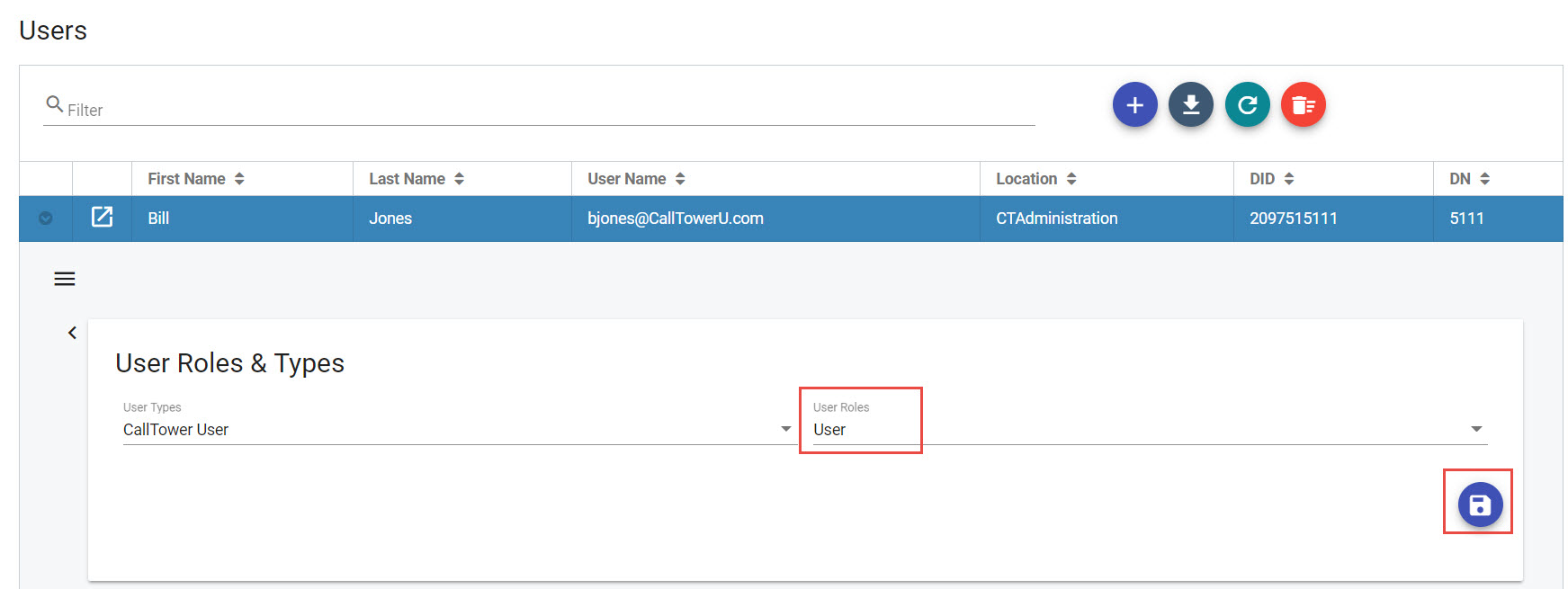Connect Admin - Change User Role
Instructions
1. Log into the Admin Portal and navigate to the Users section.
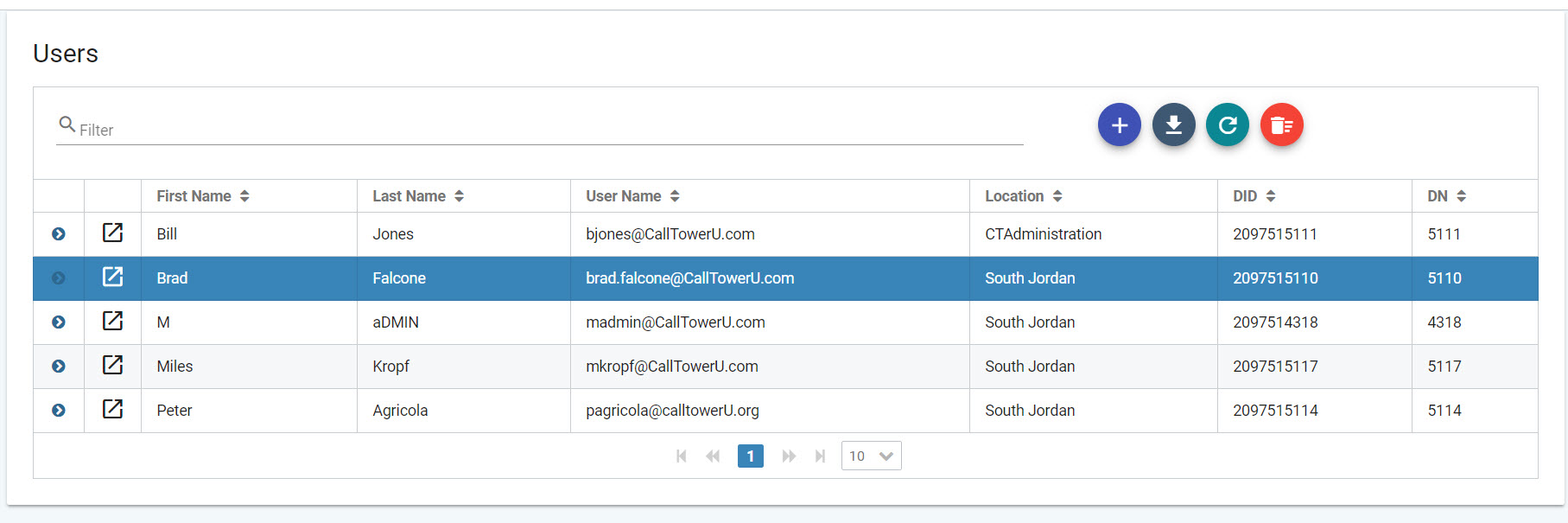
2. Select the user you want to change the user Role or Type.
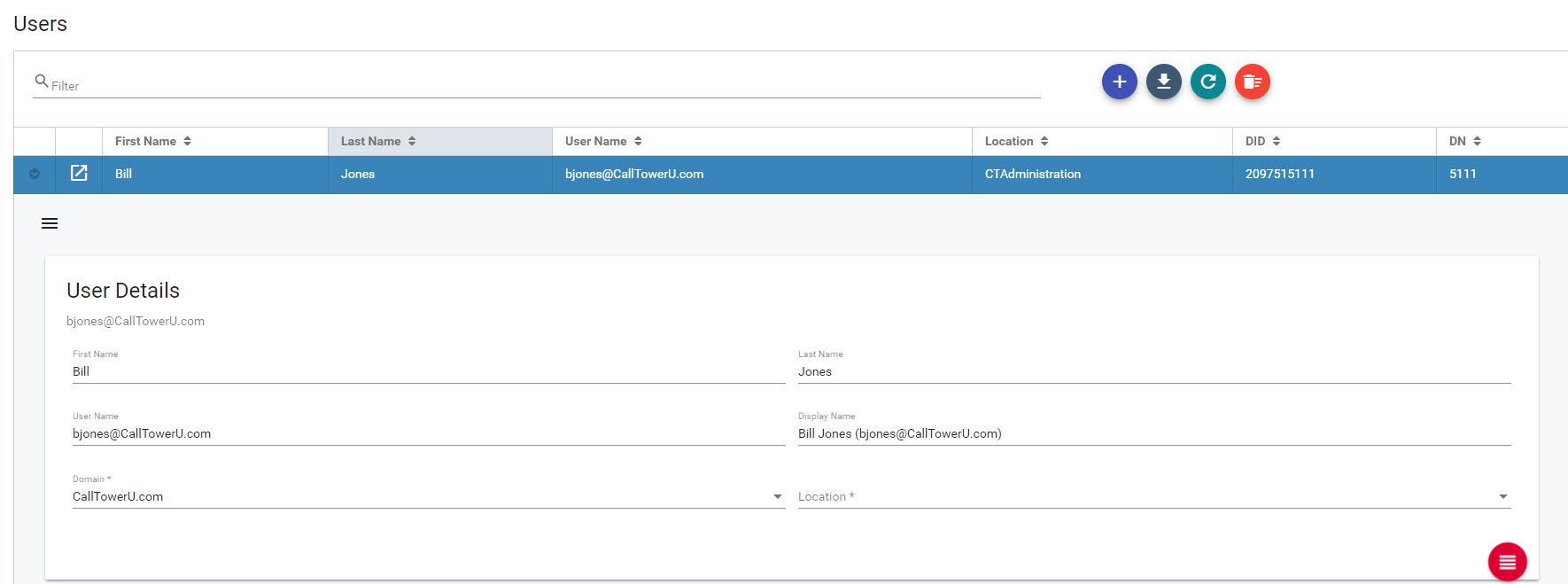
3. Select the  icon and select "User Settings" and then select "Roles and Types."
icon and select "User Settings" and then select "Roles and Types."
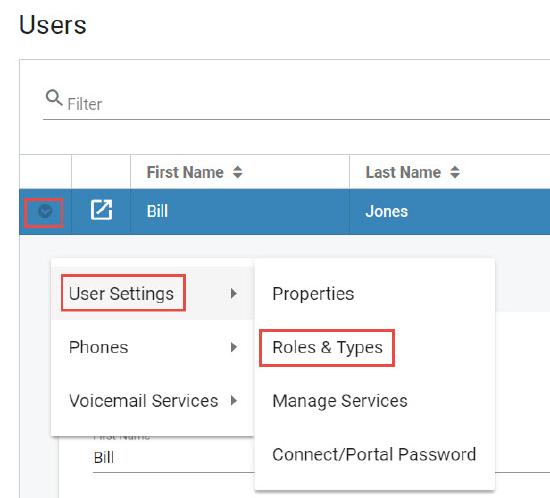
4. Select the User Roles and select the role from the drop down menu. Click Save.