Connect Admin - Numbers Available In A Company
Instructions
Log into the Admin Portal and navigate to the locations section.
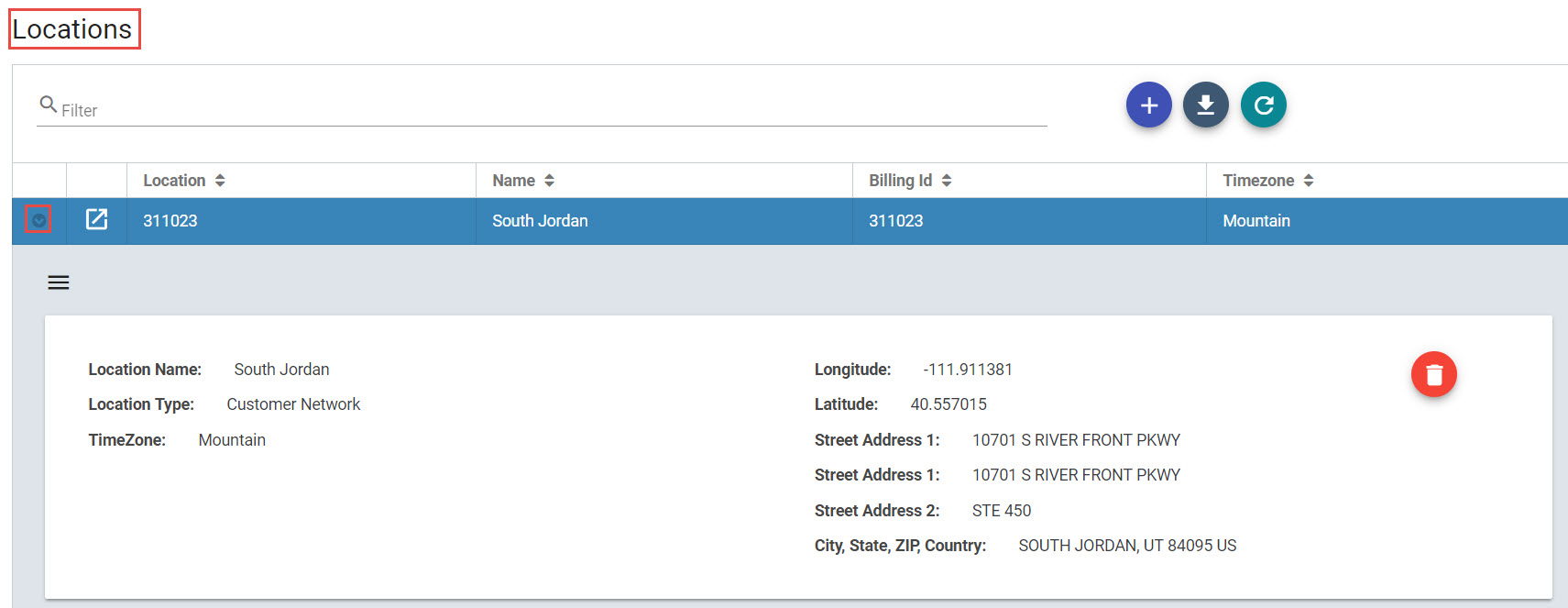
After you select the location you want, select "DIDs” and then "DIDs".
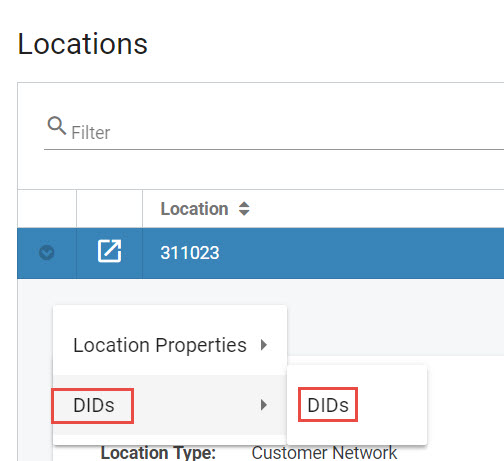
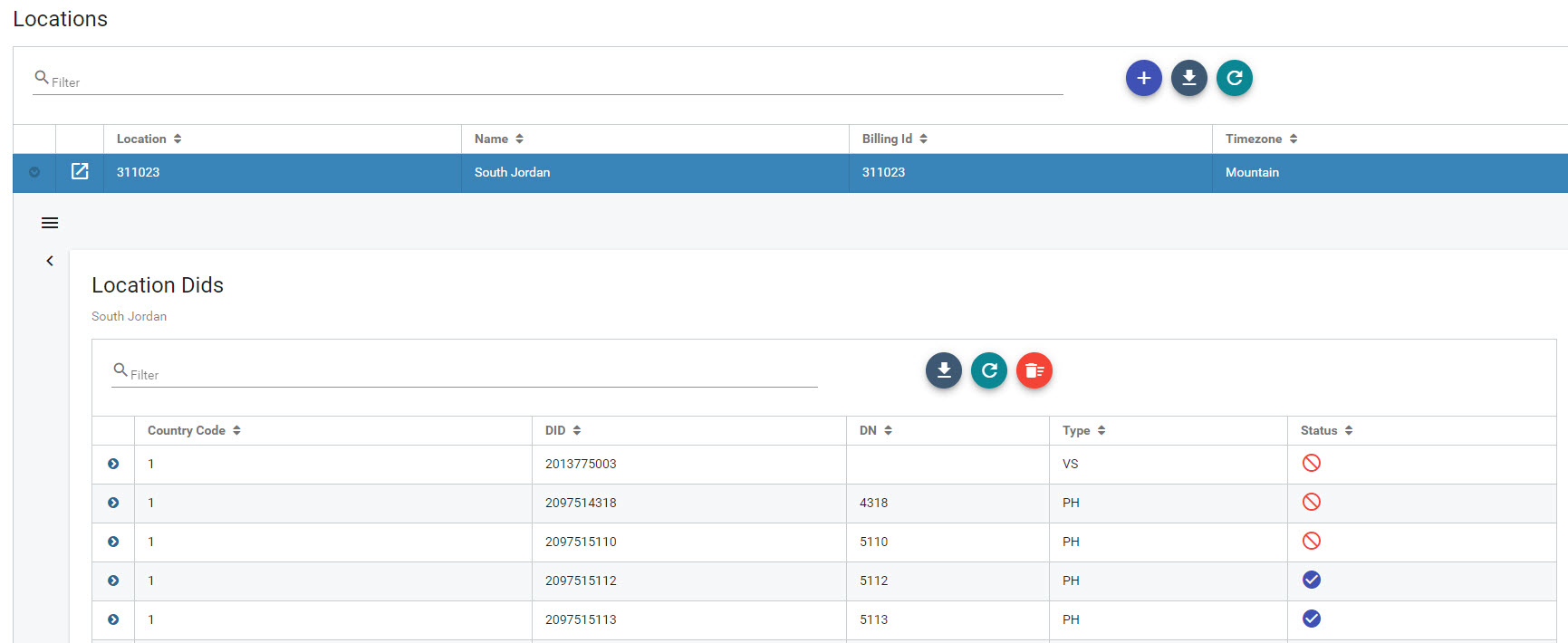
In this Window you will see the “status” column which shows you whether or not a DID is available for use.
The Type column will how the DID designation.
PH = phone (Cisco Phone Number)
LY = Lync (Lync or Skype for Business Number)
FA = Fax (Inbound Only Fax Number)
FO = Forwarding number (Used for Forwarding to another DID, usually used for Toll Free Numbers)
VS = Voice service (Reserved for Auto Attendant numbers and for your Voicemail Pilot Number)
